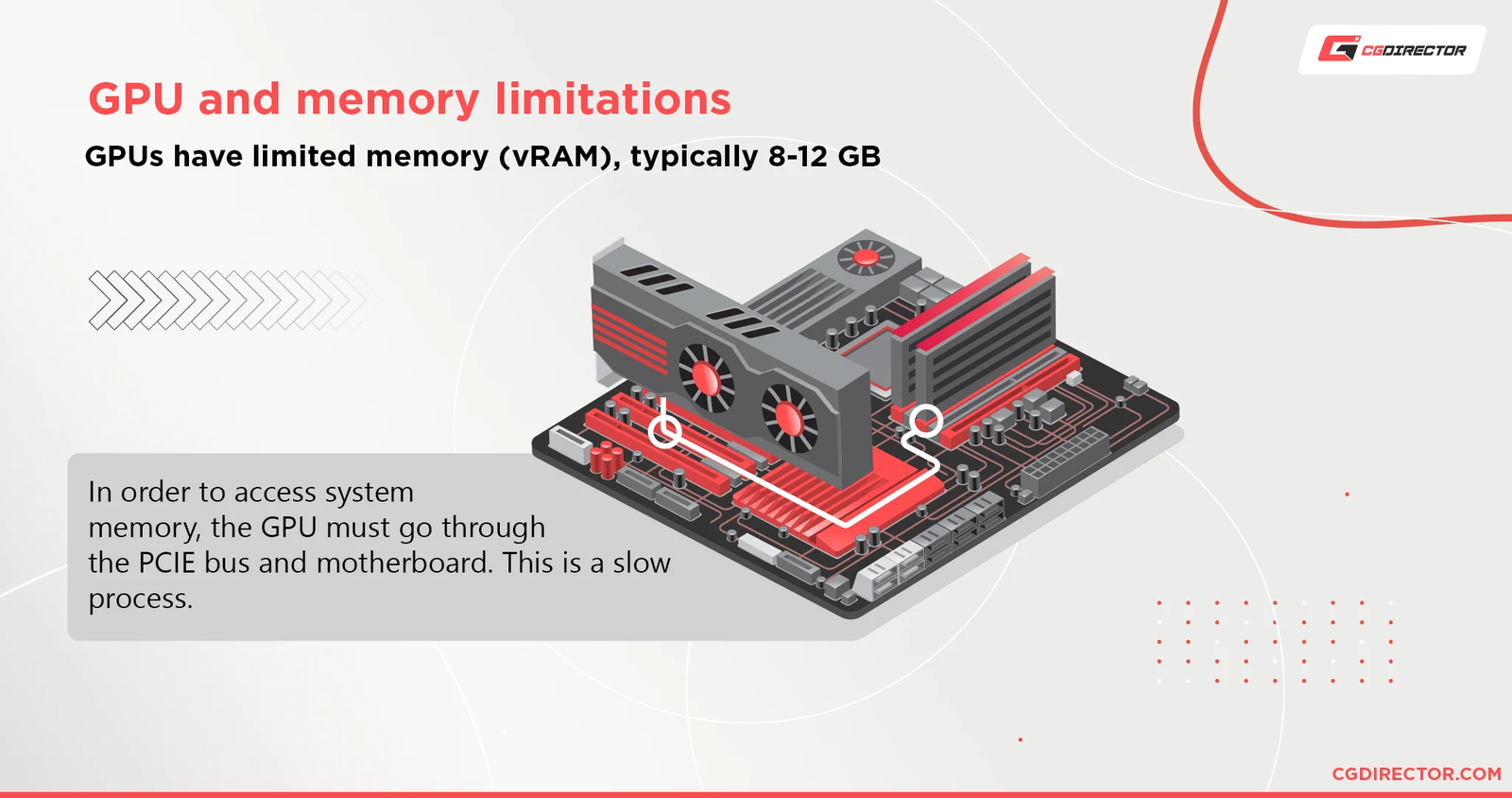The Core Clock on a GPU stands as a fundamental aspect of its performance and functionality. Understanding this key element can provide insights into a graphics card’s capabilities and its role in rendering graphics for various applications, including gaming, rendering, and more. Let’s delve into a comprehensive article to demystify the Core Clock:
Unveiling the Core Clock on GPUs: Understanding Its Significance
Graphics Processing Units (GPUs) serve as the powerhouse behind rendering visual data for computers. The Core Clock represents one of the primary clock speeds of a GPU, indicating the frequency at which its core (the central processing unit of the GPU) operates.
Definition and Measurement
Measured in megahertz (MHz) or gigahertz (GHz), the Core Clock defines the number of cycles the GPU’s core can execute per second. It serves as a baseline frequency for the GPU when operating under normal conditions.
Base Clock vs. Boost Clock
Similar to CPUs, GPUs come with a Base Clock, denoting the default operating frequency set by the manufacturer. Additionally, some GPUs possess a Boost Clock, which dynamically increases the Core Clock speed when the graphics card encounters demanding tasks.
Influence on Performance
The Core Clock directly affects a GPU’s performance. Higher Core Clock speeds translate to faster processing of graphics data, resulting in improved frame rates, smoother gameplay, and better overall performance in graphics-intensive applications.
Thermal and Power Considerations
While higher Core Clock speeds offer enhanced performance, they can also generate more heat and consume additional power. Manufacturers optimize GPUs to balance performance and energy efficiency, considering thermal constraints and power consumption.
Overclocking and Customization
Enthusiasts often engage in overclocking to push their GPU’s Core Clock beyond its default settings. This process involves adjusting the clock speed settings to achieve higher performance levels. However, it requires caution to prevent overheating or instability.
Real-World Impact
In gaming, a higher Core Clock contributes significantly to smoother gameplay experiences, especially at higher resolutions and graphics settings. It allows GPUs to process more frames per second, resulting in more responsive and visually appealing gaming experiences.
Factors Affecting Core Clock Speed
Apart from the hardware specifications, the efficiency of the GPU’s architecture, cooling solutions, and the quality of power delivery on the graphics card also impact the actual performance achieved from the Core Clock.
Balance with Other Specifications
While the Core Clock is essential, it’s just one aspect of a GPU’s performance. Memory bandwidth, architecture, and the number of cores also play crucial roles in determining overall graphics card performance.
Manufacturer-Specific Technologies
GPU manufacturers often implement proprietary technologies (like NVIDIA’s GPU Boost or AMD’s PowerTune) to dynamically adjust Core Clock speeds based on factors such as temperature, power consumption, and workload.
Final Thought
The Core Clock on a GPU forms the backbone of its performance, defining the fundamental processing speed for graphics data. Understanding its significance empowers users to evaluate and appreciate the performance capabilities of different graphics cards for their specific needs.
In essence, the Core Clock represents a pivotal factor in a GPU’s performance profile, contributing significantly to the overall graphics processing prowess and determining its efficiency in handling demanding graphical tasks.