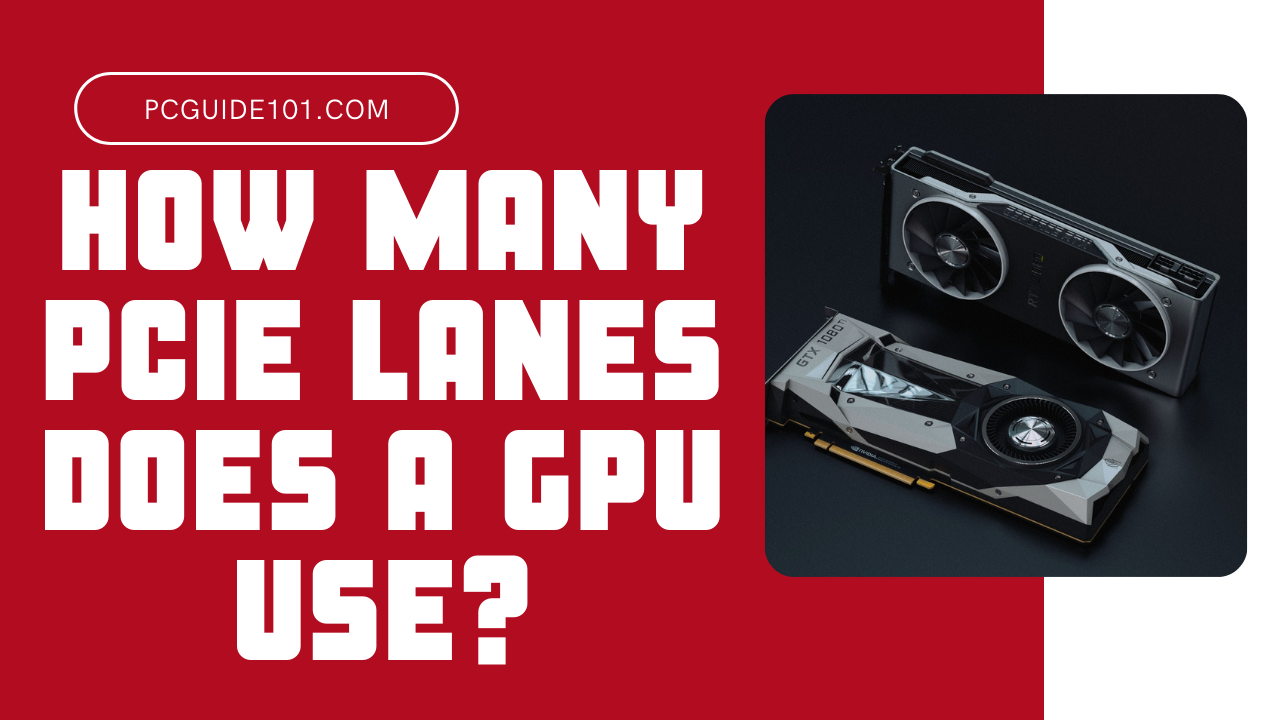Knowing the number of PCIe lanes your GPU uses is always helpful. With fewer lanes, your graphics card will show significant performance bottlenecks, while if you choose more lanes than you need, you risk losing money. Ultimately, the amount of PCIe lanes for your graphics card depends on what kind of tasks you want to do with it and the brand of GPU you use.
Before diving into the number of PCIe lanes a GPU uses, we’ll summarize Peripheral Component Interconnect Express (PCIe) lanes and distinguish between PCIe lanes and PCIe slots. Then, we’ll explain the available PCIe generations and their respective bandwidths.
What are PCIe lanes?
Peripheral Component Interconnect Express (PCIe) lanes are the highway through which a PCIe device, such as a graphics card, solid state drive, or Wi-Fi network card, connects to a computer’s motherboard. A PCIe lane consists of two pairs of copper wires. One to send data from the expansion card to the CPU and the other to receive data.
In simple terms, you can compare PCIe lanes to multi-lane road networks, where the busiest areas require the most lanes to handle the volume of cars plying that route. The graphics card is the most demanding PCIe device and usually requires the highest number of lanes available to run graphically intensive games.
While a weak expansion card such as a Wi-Fi network card can only use one lane, graphics cards demand a lot more data and usually work best on 16 lanes
Most people confuse the terms slot configuration to represent the number of lanes, assuming that a x16 PCIe slot must have 16 lanes. This is not always the case. Slot size does not always correspond to lane count. You may come across a x16 slot that only has 8 lanes.
How many PCIe lanes does a GPU need?
Due to the large amount of graphical data that modern games and graphically intensive programs require, graphics cards require the largest bandwidth and fastest data transfer rates of all expansion cards available.
And since an increase in the number of lanes represents an increase in bandwidth, your GPU should occupy the slot with the highest number of lanes on the motherboard. Programs and applications such as machine learning, video editing, advanced games, etc., demand a lot of graphical processing.
Because of this, the graphics card should be connected to the PCIe x16 slot that has the highest number of lanes (16) and bandwidth. That doesn’t mean your graphics card can’t perform optimally in an 8-lane PCIe x8 slot. The bandwidth provided by 8-lane PCIe is often enough to process even the most demanding tasks, especially if the PCIe generation is recent.
But for older generations, 8-lane PCIe may not be enough for the most demanding programs, but it can still work well with light workloads. You can also connect your graphics card to a 4-lane PCIe x4 slot, but you’ll see a significant performance drop.
Final Thought:
In summary, the minimum recommended amount of PCIe lanes for most GPUs to operate at their best when running games and graphically-intensive programs. So, connect your graphics card to a 16-lane slot for best results.